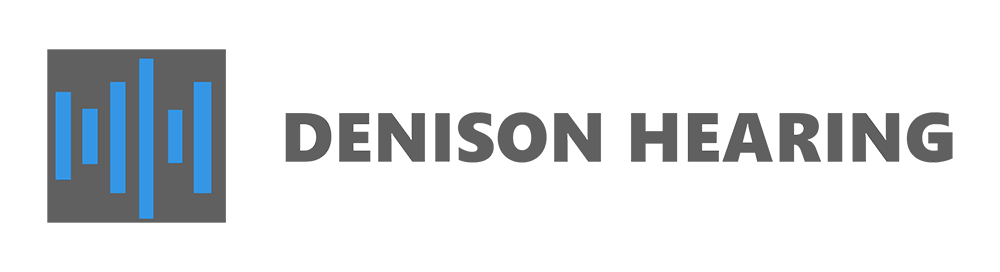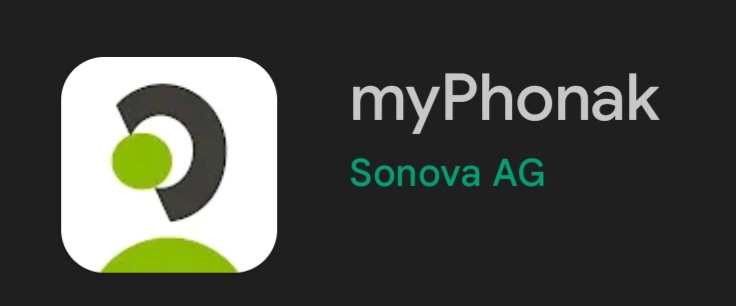
This blog will provide a detailed review of the MyPhonak App features. The MyPhonak app is a free mobile app that allows you to control and customize your Phonak hearing aids from your smartphone or tablet. With the MyPhonak app, you can adjust the volume, program, bass, and treble of your hearing aids, as well as customize other settings. You can also use the MyPhonak app to get information about your hearing aids, such as battery life and the number of hours you have used them. There are many options for personalization and programming, therefore, it is important to talk to your audiologist if you desire a certain feature in your hearing aids.
- Volume control: You can adjust the volume of your hearing aids directly from the app, without having to use physical buttons on the hearing aids.
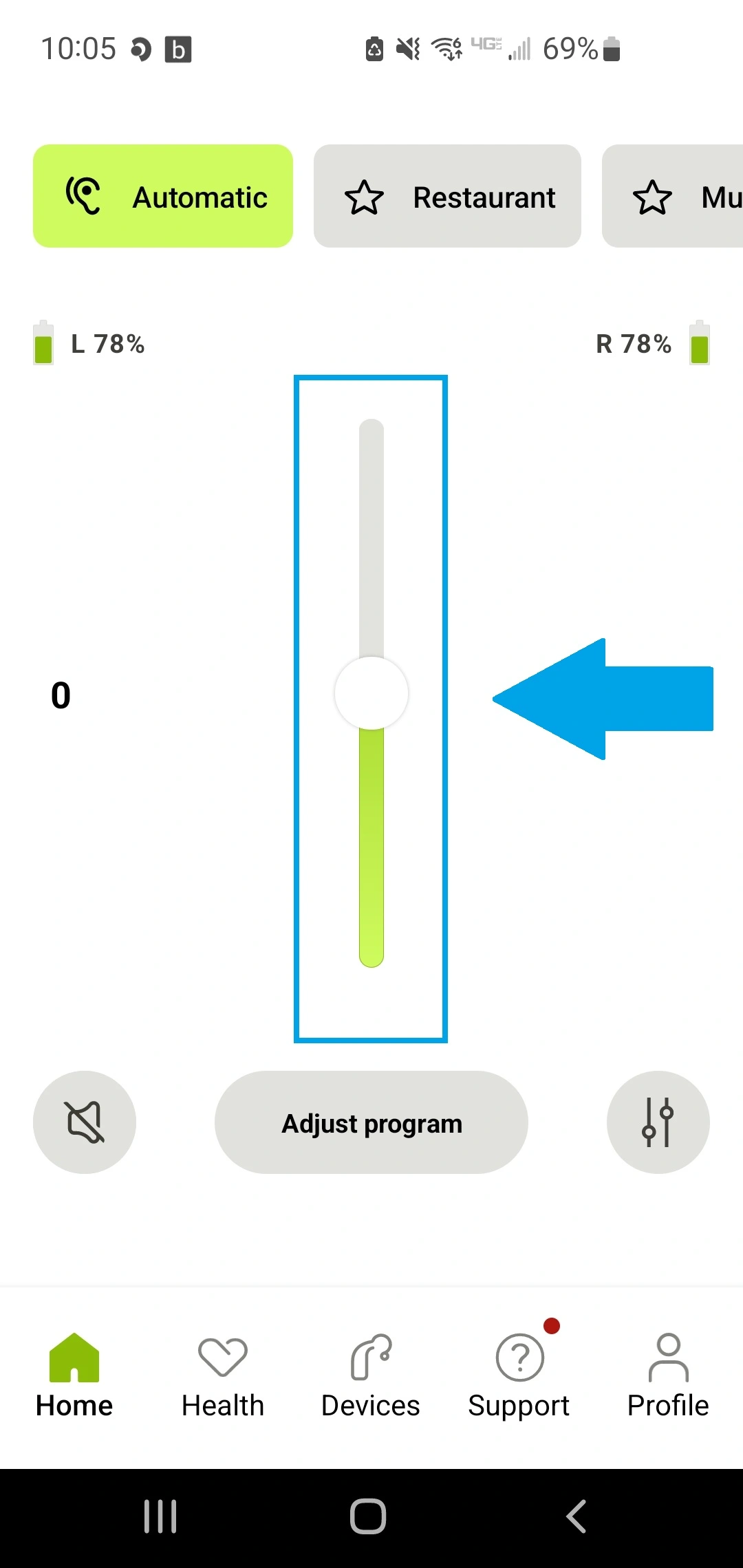
- Program selection: You can switch between different programs or listening environments, such as music or speech in noise, to optimize your hearing experience.
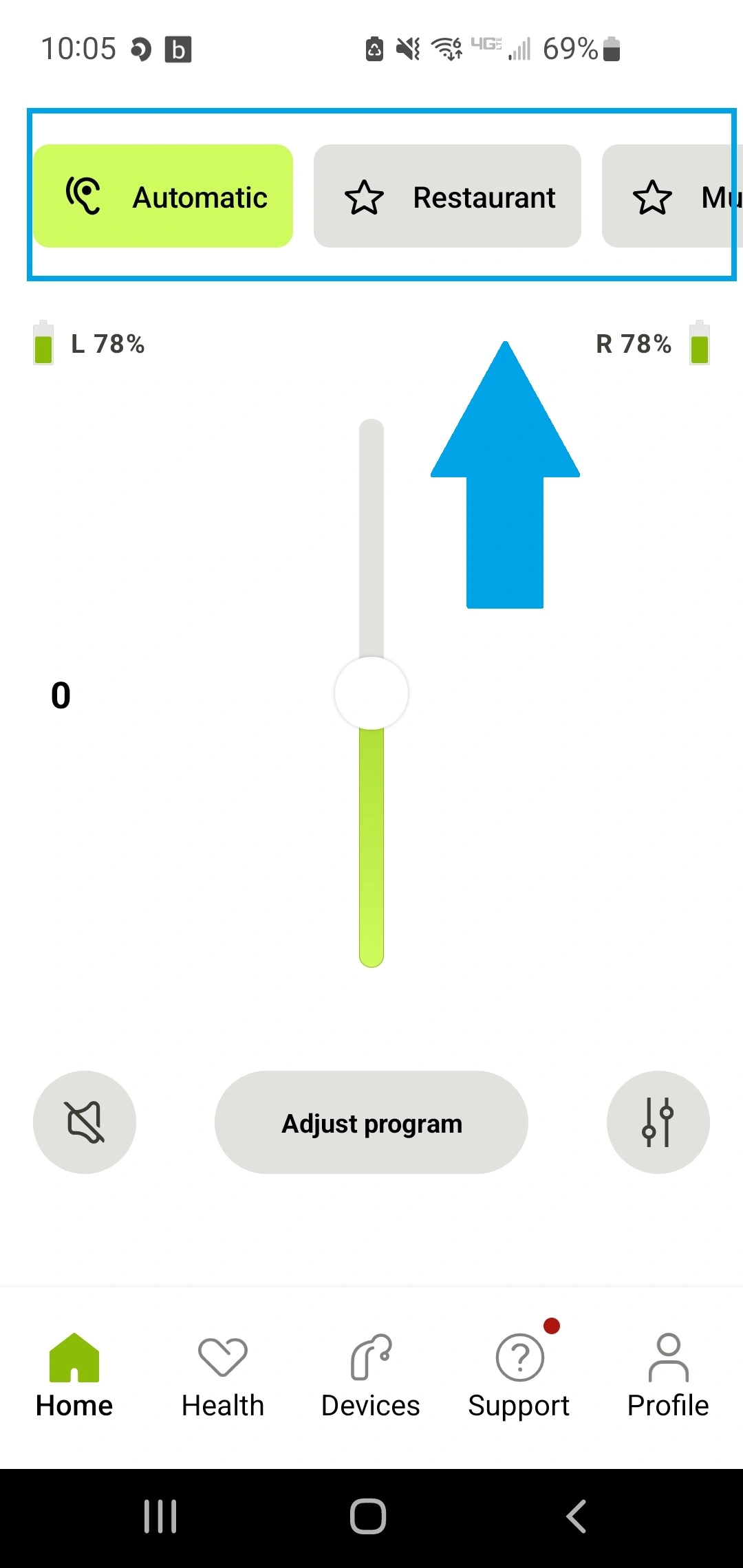
- Adjust bass, mid, treble settings with an equalizer feature.
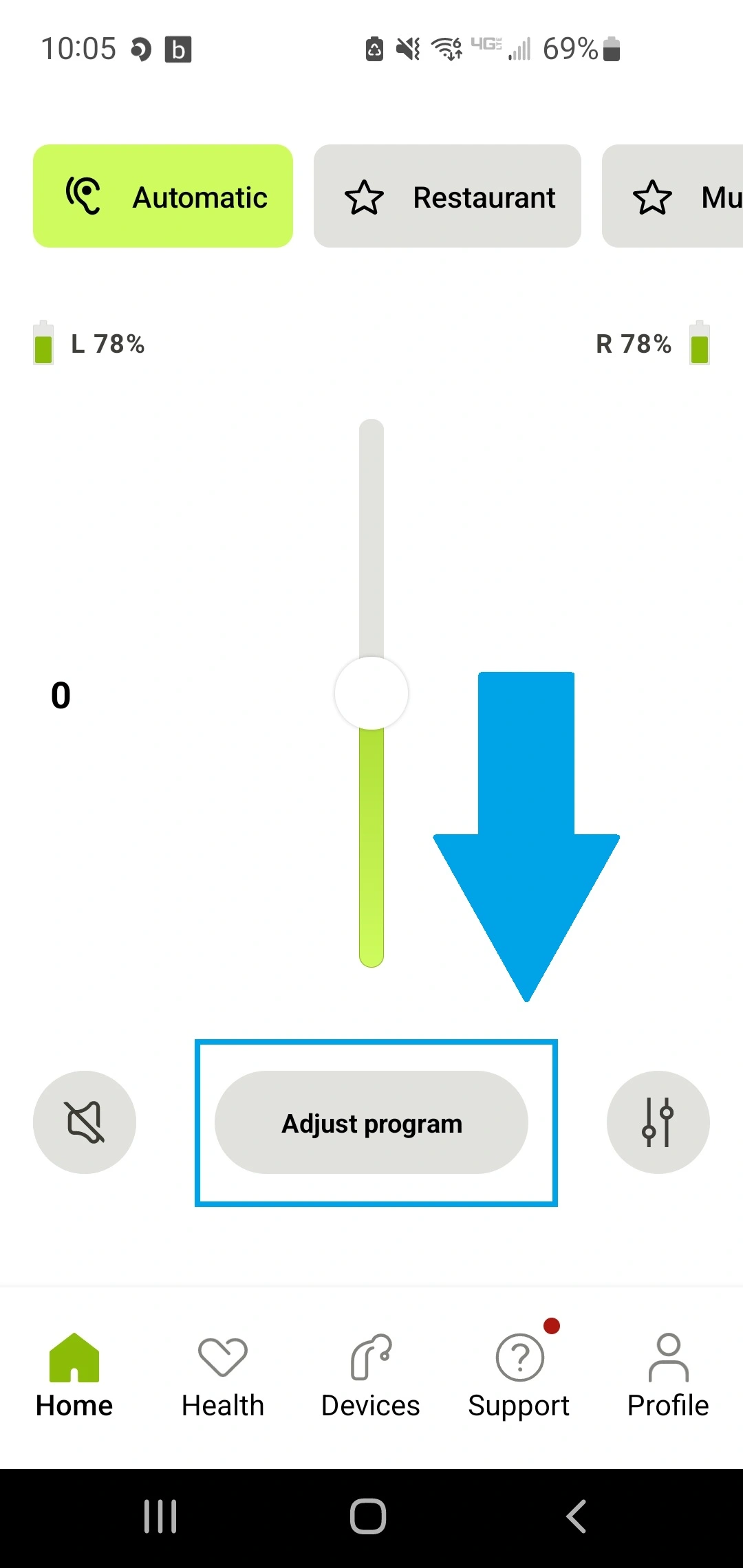
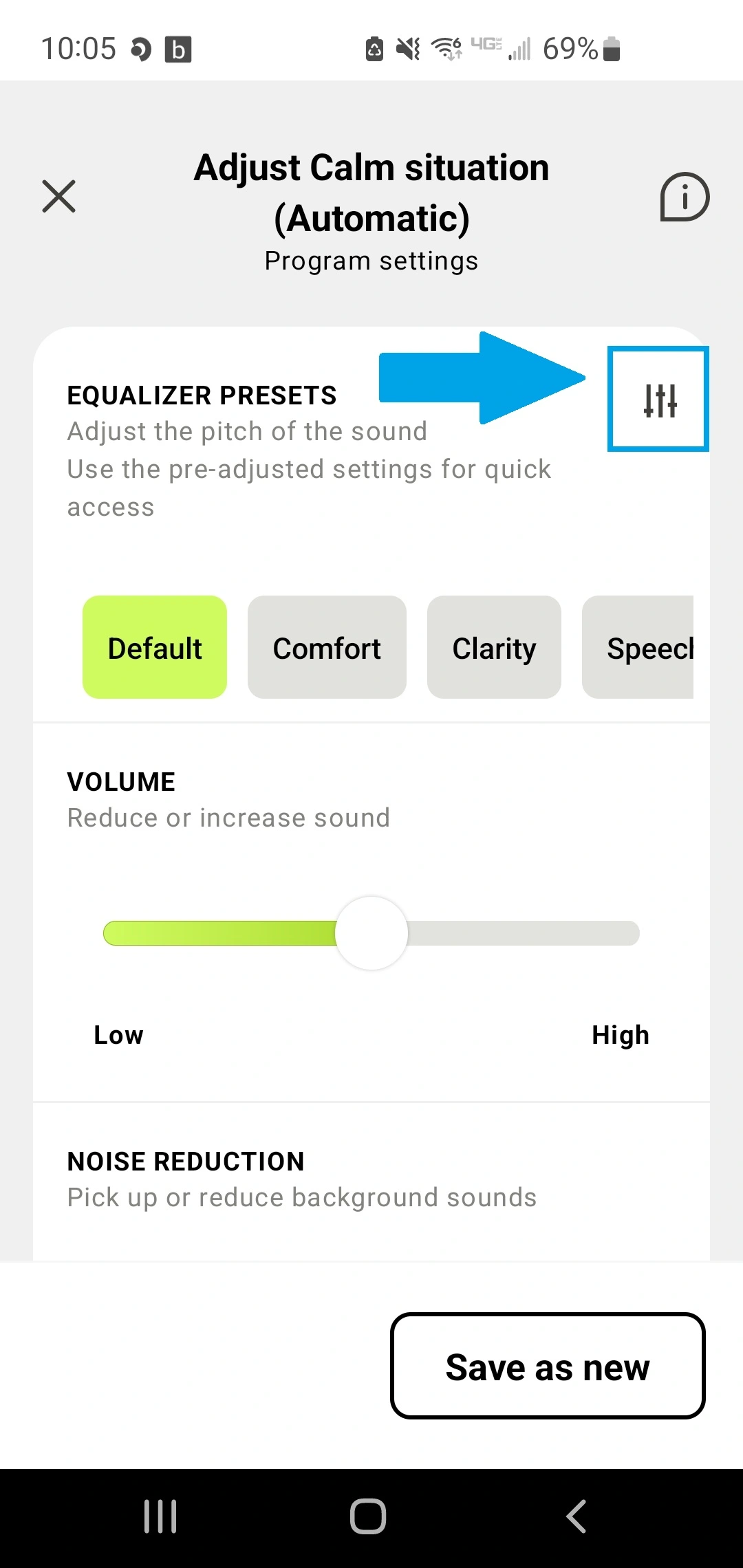
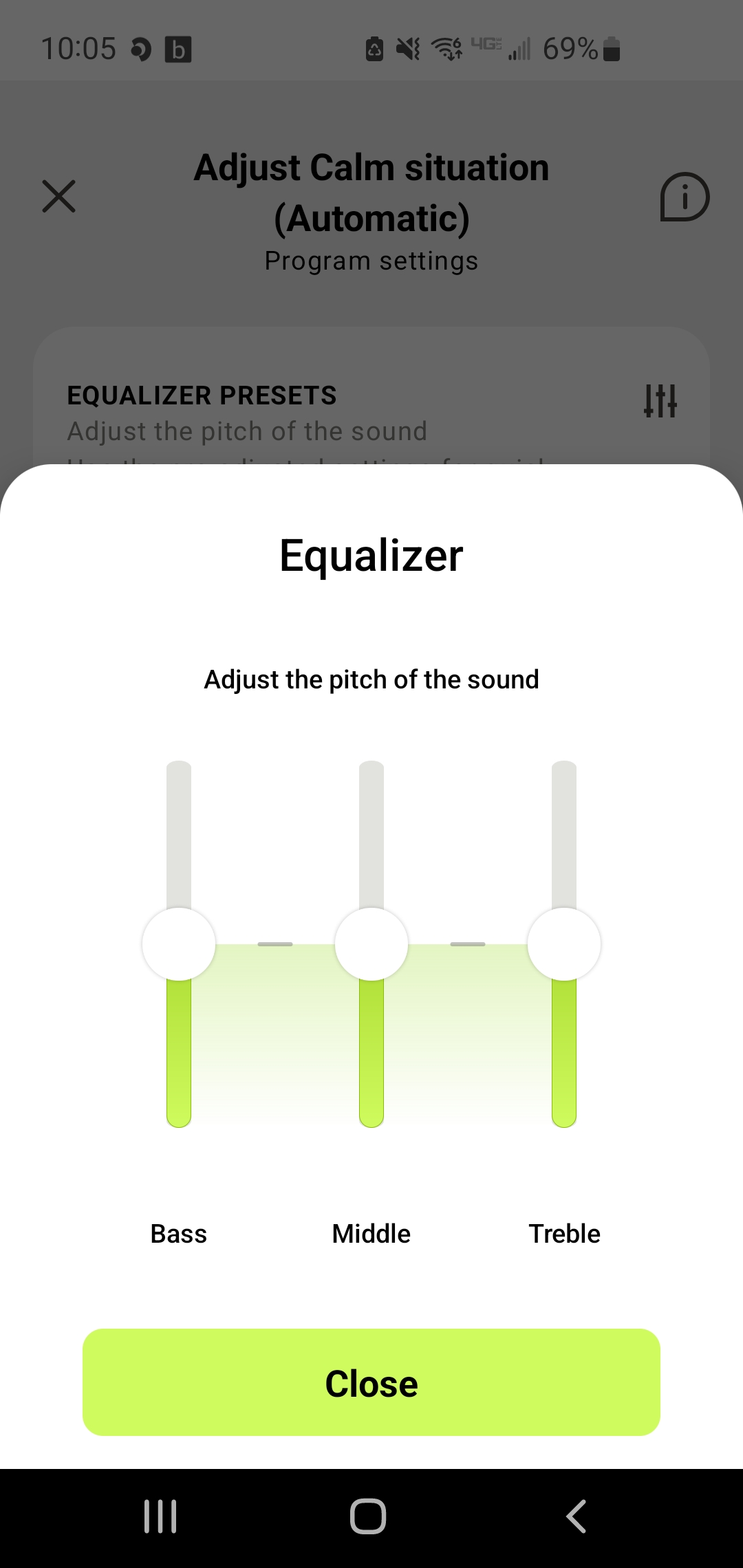
- Speech focus: The app allows you to adjust the directionality of your hearing aids, focusing on speech in front of you and reducing background noise. Sliding the bar to the right towards narrow ,increases the directionality of the microphone. Hearing more directly in front of you and less behind you.
- Noise reduction: You can adjust the level of noise reduction to reduce background noise and improve speech understanding. Sliding the bar to the right towards high, reduces background noise.
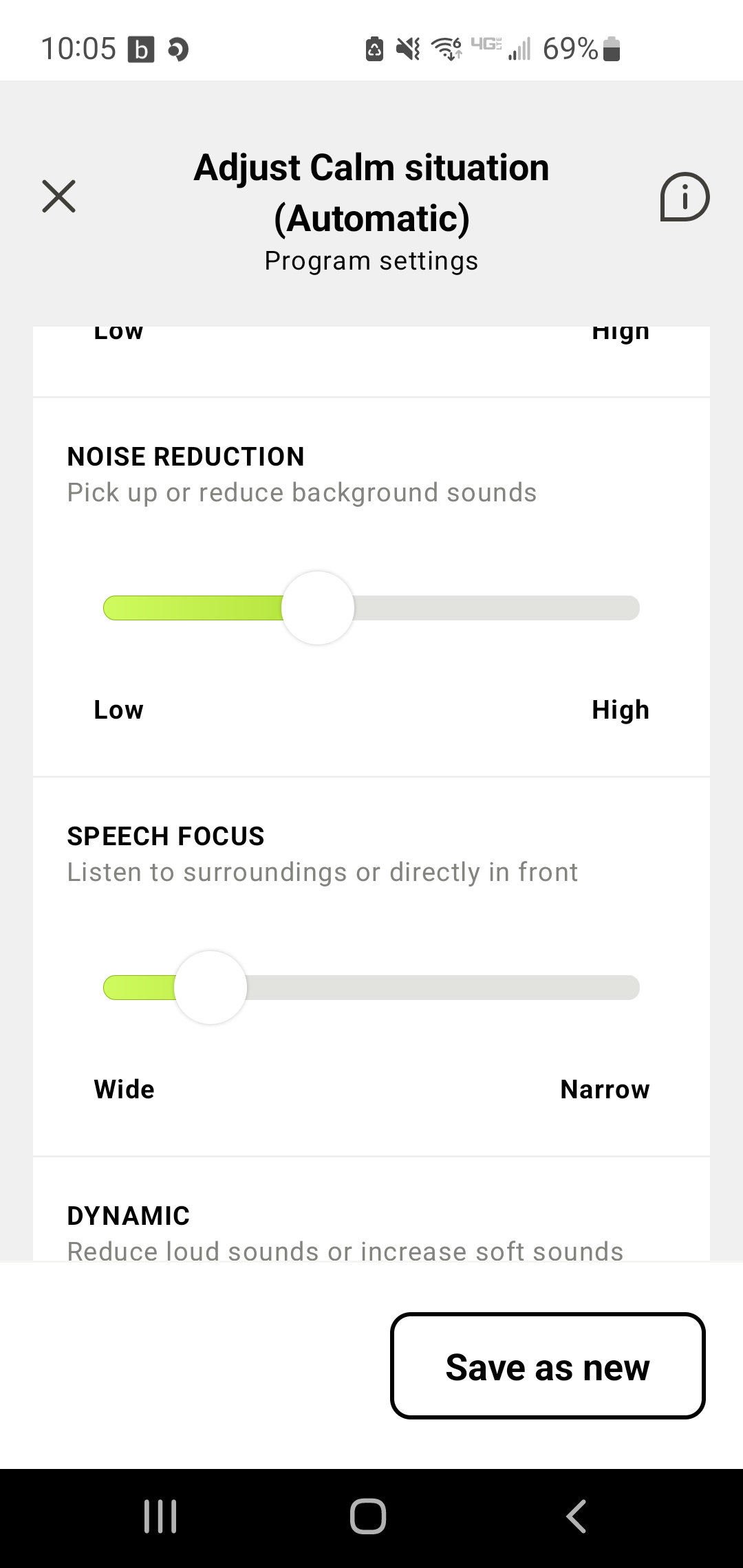
- Mute hearing aids
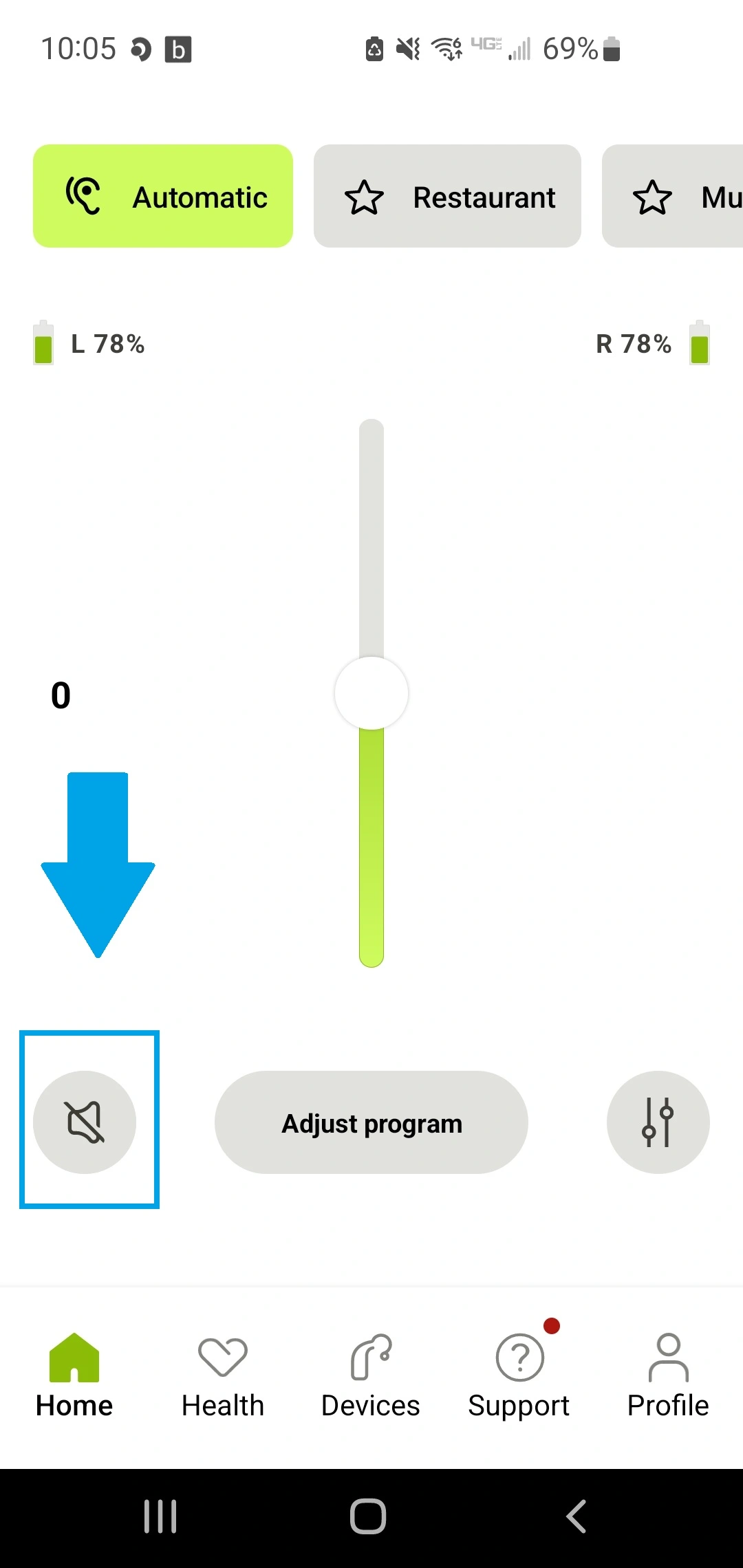
- Tinnitus management: The app includes a variety of tinnitus management features, including sound therapy options.
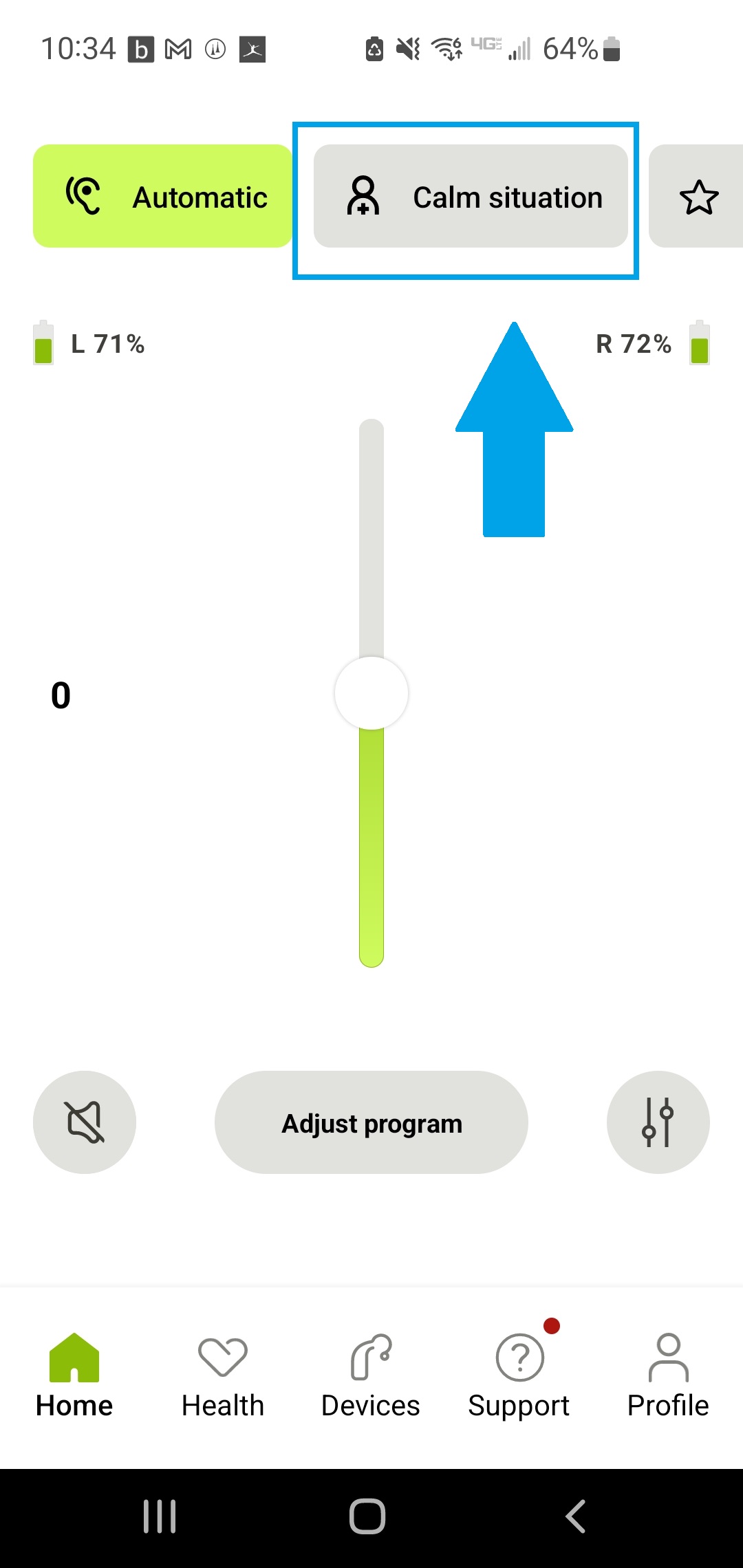
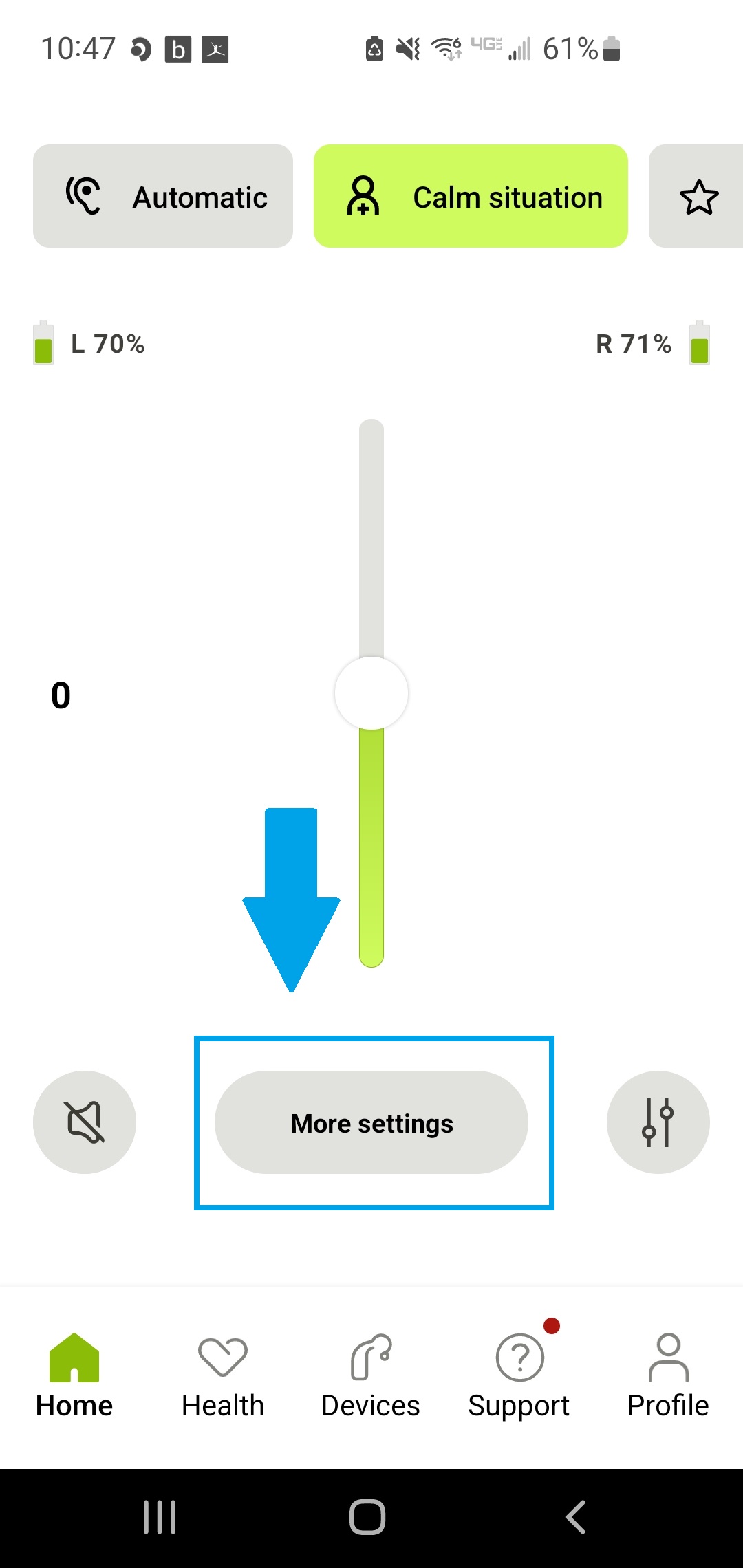
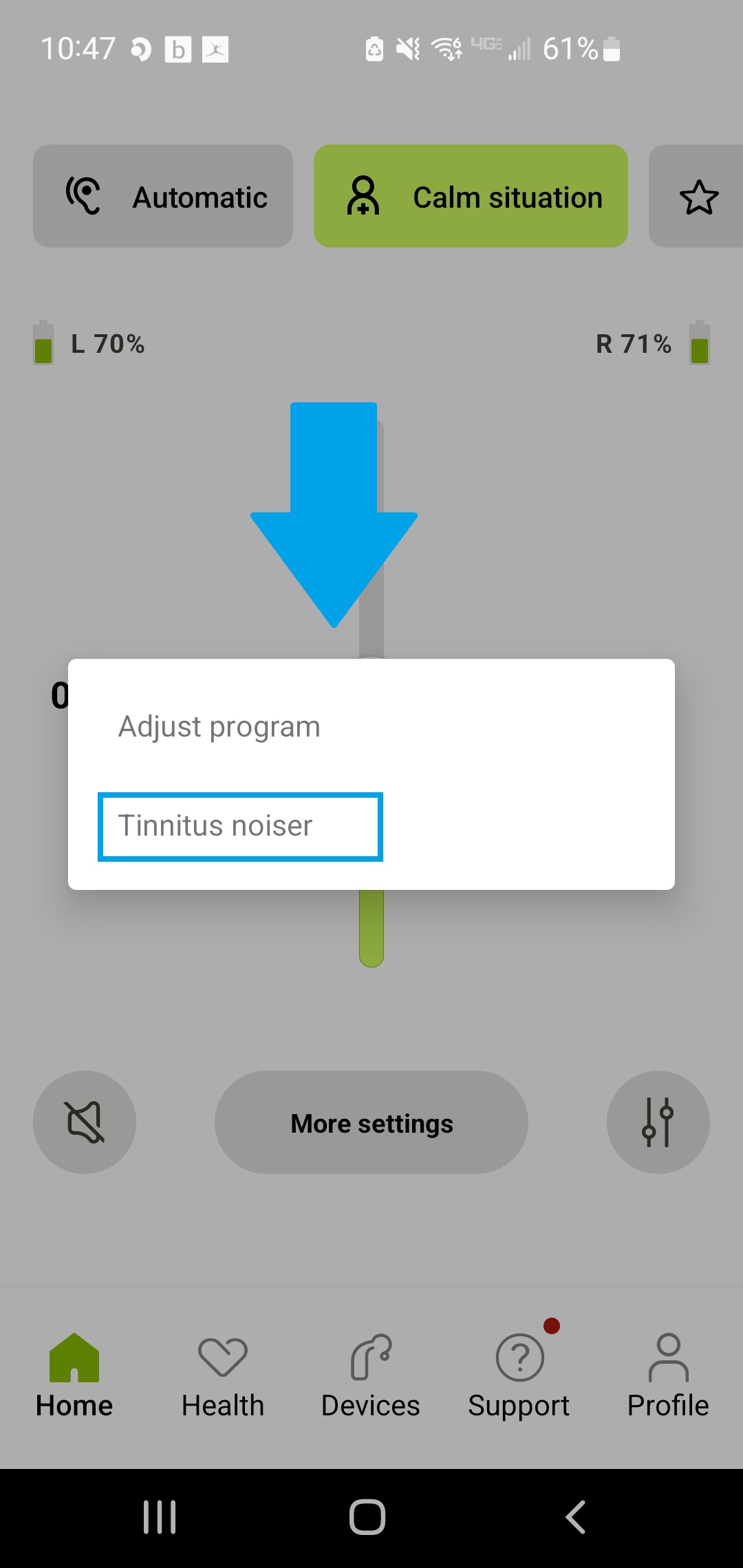
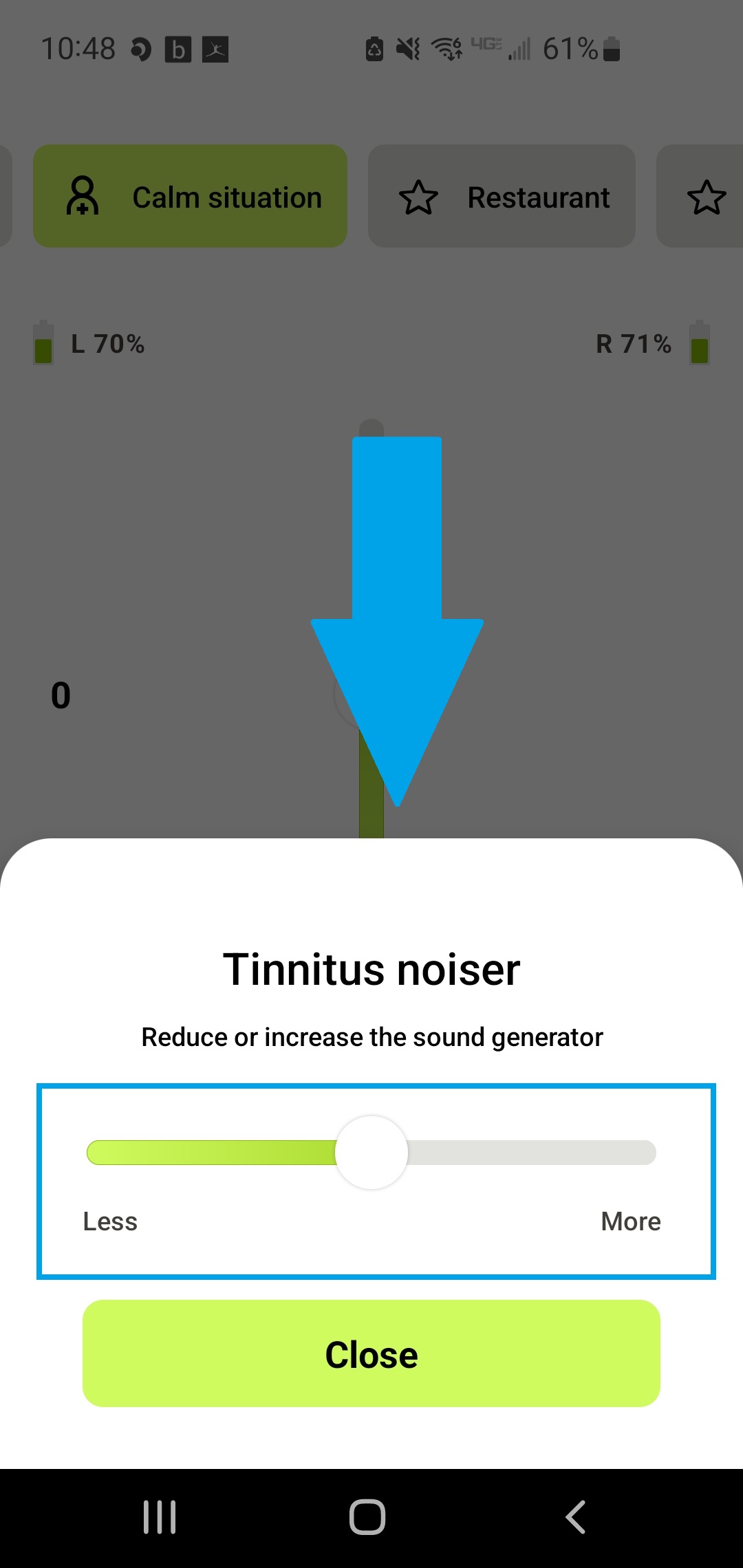
- Status information, such as battery charge
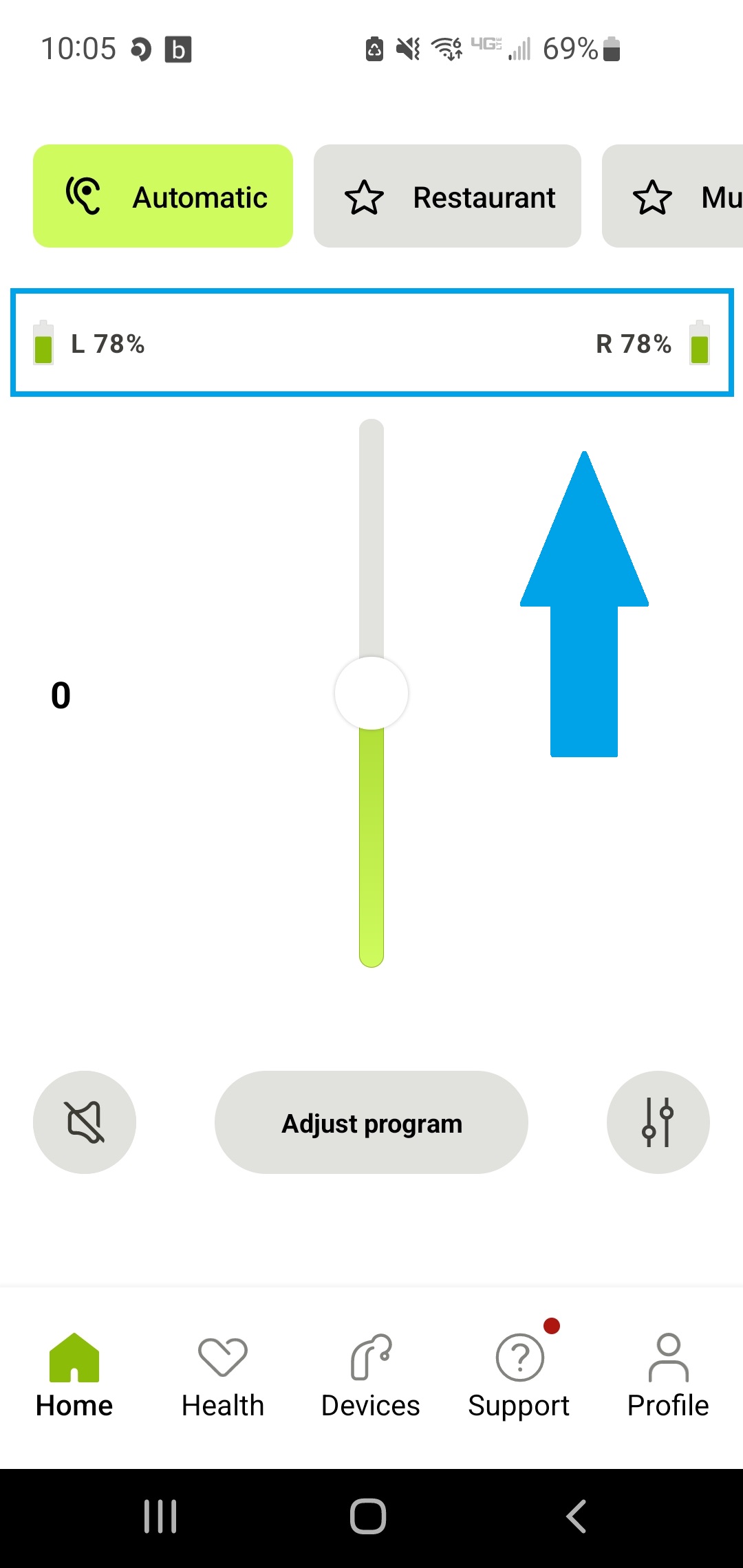
- Remote/Telehealth appointments: Real-time hearing aid adjustments in any environment and remote hearing tests through AudiogramDirect. Consult your local audiologist for more information about remote programming and see our blog on Telehealth Directions.
This is a detailed review of most MyPhonak App features, however customization can vary greatly. For instruction on how to pair your Phonak hearing aids to the MyPhonak app, see this video tutorial we have created.