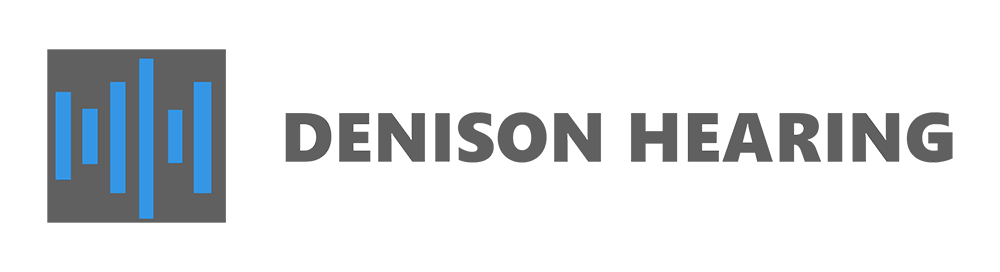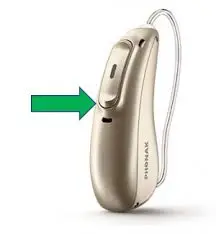
If you are noticing your Phonak hearing aids wont charge when placed in the charging dock you can try these easy steps. First, ensure that the charging cable is plugged securely into the charging station and the wall. Make sure the power source from the wall is working. Once you have confirmed these steps, it may be that your hearing aids are stuck in “shipping mode”. Usually, one hearing aid will light up and the other Phonak hearing aid wont cahrge. To get the non-functioning hearing aid to work try this trick:
- Take the hearing aid out of the charger.
- Hold the bottom button on the hearing aid for 15 seconds. This step is tricky. It must be exactly 15 seconds. Too long or too short and it will not work.
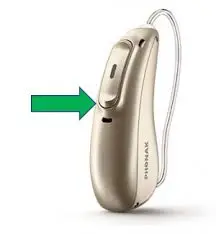
3. After holding the bottom button down for 15 seconds put the hearing aid in the charger.
4. Let the hearing aid sit in the charger for a minute or two before you notice a light. The light may be red, that is ok. Let the hearing aid charge until the light is green.
If you have more questions about your Phonak hearing aids or need more tips and tricks, visit our YouTube channel for troubleshooting videos.
If your hearing aid is still not working. Try this one more time and time the 15 seconds. Remember it has to be exactly 15 seconds. If you are still getting no power after the second try, contact your local audiologist for further support.