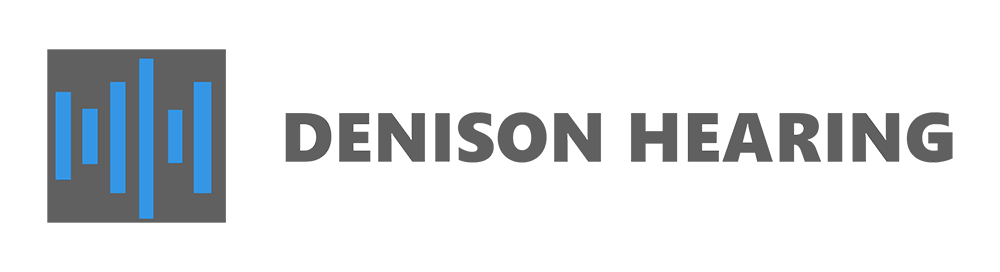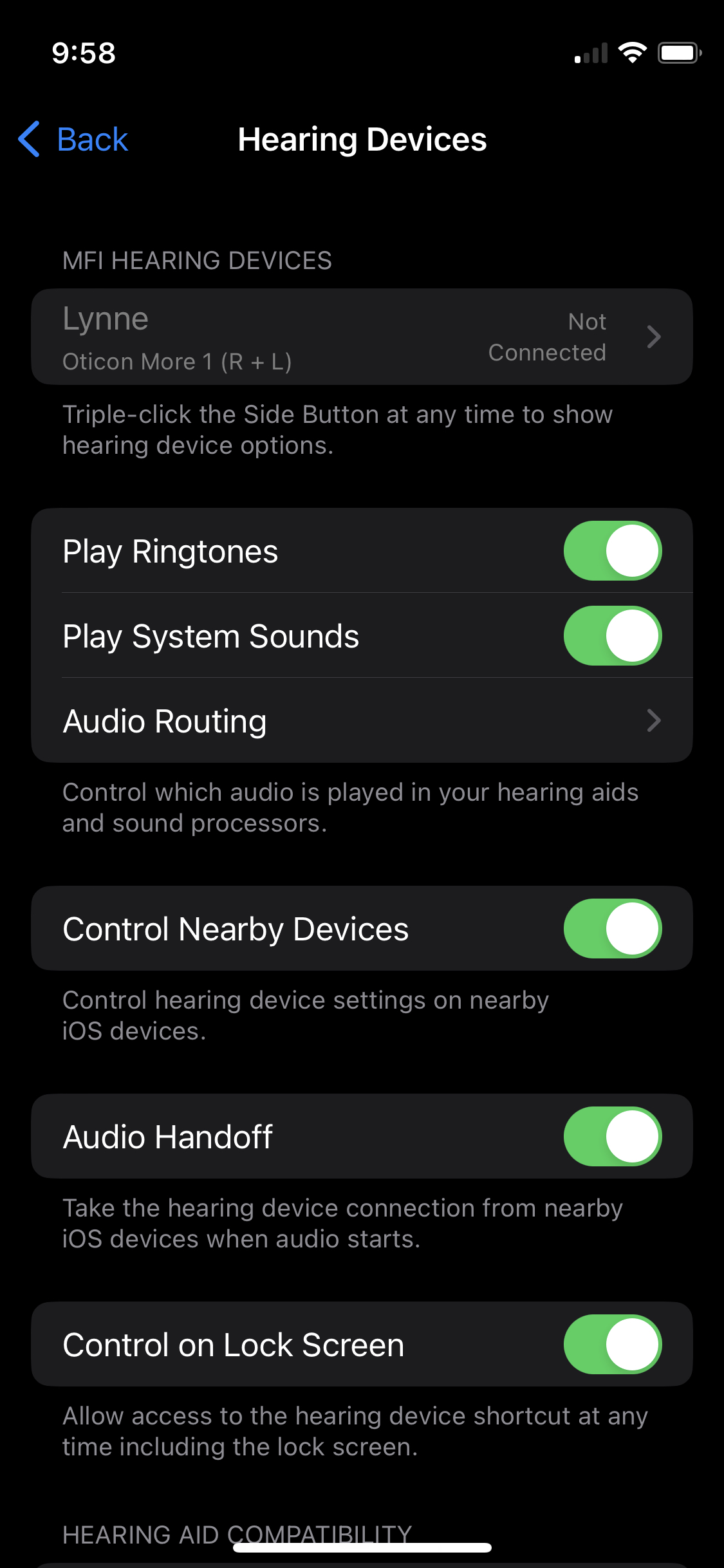
April 25, 2023
This blog will guide you on how to connect and pair your Oticon hearing aids to your iphone. Once your hearing aids are connected to your iphone, you will have the options to stream phone calls and audio directly through your hearing aids. By doing this, you have better access to sounds and can hear phone conversations more clearly.
To pair Oticon hearing aids to iphone follow these steps:
- Open your settings app on your iphone.
- Scroll down to “Accessibility”. Select Accessibility.
- Scroll down to “Hearing Devices”. Select “Hearing Devices”.
- At this point you will need to put the hearing aids in pairing mode. To do this you will have to turn the hearing aids on an off manually. If you have rechargeable hearing aids push and hold the bottom rocker button on the hearing aids until the light turns orange. Push and hold the bottom button on the hearing aids until the lights turn green.
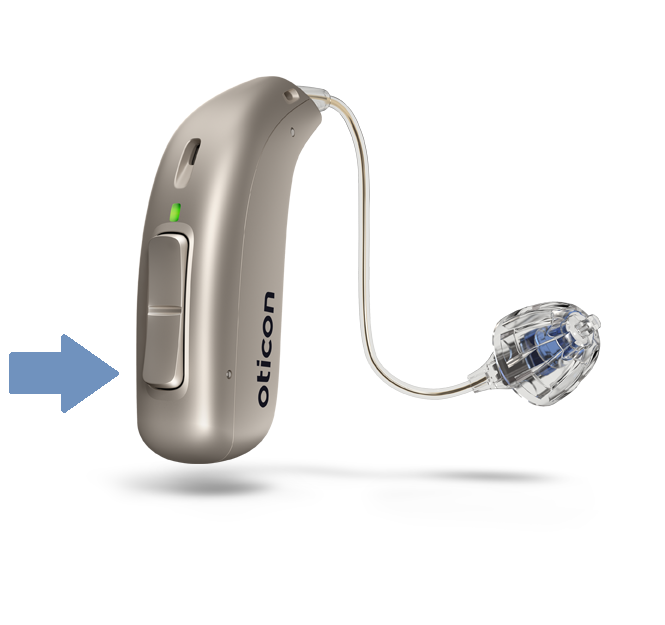
- After manually turning the hearing aids on and off you should see them appear in your phone.
- Select the hearing aids and when prompted select “pair”.
- If you have 2 hearing aids, you will select “pair” twice and the hearing aids should be connected.
If you have additional questions, please contact your hearing healthcare professional. You can also watch our video here.