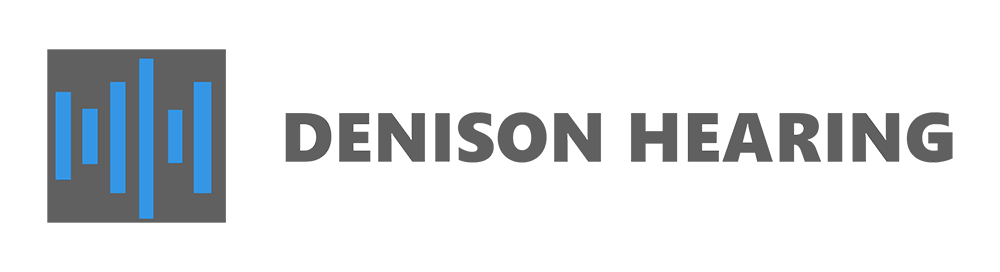August 8, 2023
If you are having bluetooth connection difficulties connecting your hearing aids to your phone, try these troubleshooting tips:
- Turn EVERYTHING off and back on. This includes the phone, the app, and the heairng aids. First shut down all open apps, make sure the operating system is up to date and then restart the phone. It seems simple, but this fixes most Bluetooth issues.
- If the reboot didn’t fix it, remove the connections and pair again. If using the app, delete that as well. Make sure all hearing aid connections are removed from the Bluetooth menu on the phone, and then pair to the app again, and then the phone for streaming. For inofmration on how to pair hearing aids to the phone check out these tips from Phonak and these tips from Oticon. Note, pairing between android and apple is different. Make sure you have appropriate pairing instructions. We also have blogs on this process here.
- Still troubleshooting your bluetooth hearing aids? Turn BLUETOOTH off. Does the issue still happen? Test to see if it happens through the speaker, or when holding the phone up to the ear. If phone calls work when hearing aids are not connected, your problem is with the hearing aids, it isn’t the Bluetooth connection.
- Check to see if your phone is compatible with your hearing aids. Here is a list of Phonak compatible phones and Oticon compatible phones.
- Last, but not least – if you still have an issue with sound quality, change the bandwidth. This can be changed either in the MyPhonak app – the aids will be set to either Fixed or Adaptive bandwidth, change it to the opposite. You do need to reboot the phone to apply this change.
If you are still experiencing difficulty connecting your hearing aids to your bluethooth smartphone visit your local audiologist or call your hearing aid manufacturer support line.
Phonak- 866-230-0110
Oticon- 855-400-9766